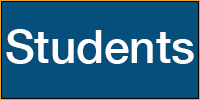Resources for Faculty
If you're a faculty member, you'll use Workday Student to enter and change final grades, find your course schedule, check enrollments, view class rosters, review advisees, find your classroom, and more.
Step-By-Step Guides
Finding my Classroom
Submitting Final Grades
Alphabetizing Grade Roster
Verify Participation (No-show)
Assigning Interim Grades (Progress Reports)
Changing Student Grades
Accessing Academic Applications (Blackboard, CourseLeaf, Degree Works, SETs, etc.)
Coming Soon
Finding my Advisees in Workday
Viewing Advisee Degree Audit in DegreeWorks
Videos
Introduction to Workday - Faculty
Navigation and View My Class Roster
Assigning Interim Grades (Progress Reports)
Get help with key tasks: